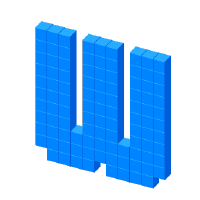重定向
大约 3 分钟
重定向
重定向指的是将命令行输出写入指定位置。
cmd1 | cmd2:Pipe; take standard output of cmd1 as standard input to cmd2.> file:Direct standard output to file.< file:Take standard input from file.>> file:Direct standard output to file; append to file if it already exists.>| file:Force standard output to file even if noclobber is set.n>| file:Force output to file from file descriptor n even if noclobber is set.<> file:Use file as both standard input and standard output.n<> file:Use file as both input and output for file descriptor n.<< label:Here-document; see text.n > file:Direct file descriptor n to file.n < file:Take file descriptor n from file.n >> file:Direct file descriptor n to file; append to file if it already exists.n>&:Duplicate standard output to file descriptor n.n<&:Duplicate standard input from file descriptor n.n>&m:File descriptor n is made to be a copy of the output file descriptor.n<&m:File descriptor n is made to be a copy of the input file descriptor.&>file:Directs standard output and standard error to file.<&-:Close the standard input.>&-:Close the standard output.n>&-:Close the output from file descriptor n.n<&-:Close the input from file descriptor n.n>&word:If n is not specified, the standard output (file descriptor 1) is used. If the digits in word do not specify a file descriptor open for output, a redirection error occurs. As a special case, if n is omitted, and word does not expand to one or more digits, the standard output and standard error are redirected as described previously.n<&word:If word expands to one or more digits, the file descriptor denoted by n is made to be a copy of that file descriptor. If the digits in word do not specify a file descriptor open for input, a redirection error occurs. If word evaluates to -, file descriptor n is closed. If n is not specified, the standard input (file descriptor 0) is used.n>&digit-:Moves the file descriptor digit to file descriptor n, or the standard output (file descriptor 1) if n is not specified.n<&digit-:Moves the file descriptor digit to file descriptor n, or the standard input (file descriptor 0) if n is not specified. digit is closed after being duplicated to n.
>用来将标准输出重定向到指定文件。
$ ls -l /usr/bin > ls-output.txt
如果重定向后的指定文件已经存在,就会被覆盖,不会有任何提示。
如果命令没有任何输出,那么重定向之后,得到的是一个长度为0的文件。因此,>具有创建新文件或改写现存文件、将其改为长度0的作用。
$ > ls-output.txt
>>用来将标准输出重定向追加到指定文件。
$ ls -l /usr/bin >> ls-output.txt
2>用来将标准错误重定向到指定文件。
$ ls -l /bin/usr 2> ls-error.txt
标准输出和标准错误,可以重定向到同一个文件。
$ ls -l /bin/usr > ls-output.txt 2>&1
# 或者
$ ls -l /bin/usr &> ls-output.txt
# 追加到同一个文件
$ ls -l /bin/usr &>> ls-output.txt
如果不希望输出错误信息,可以将它重定向到一个特殊文件/dev/null。
$ ls -l /bin/usr 2> /dev/null
|用于将一个命令的标准输出,重定向到另一个命令的标准输入。
$ ls -l /usr/bin | less
不要将>与|混淆。
$ ls > less
上面命令会在当前目录,生成一个名为less的文本文件。
下面是标准错误重定向的一个例子。
invalid_input () {
echo "Invalid input '$REPLY'" >&2
exit 1
}
read -p "Enter a single item > "
[[ -z $REPLY ]] && invalid_input
tee
tee命令用于同时将标准输出重定向到文件,以及另一个命令的标准输入。
$ ls /usr/bin | tee ls.txt | grep zip
命令替换
命令替换(command substitution)指的是将一个命令的输出,替换进入另一个命令。$(command)表示命令替换,另一种写法是使用反引号。
$ echo $(ls)
# 或者
$ echo `ls`
$ ls -l $(which cp)
# 或者
$ ls -l `which cp`
basename
basename命令清除 一个路径名的开头部分,只留下一个文件的基本名称。
#!/bin/bash
# file_info: simple file information program
PROGNAME=$(basename $0)
if [[ -e $1 ]]; then
echo -e "\nFile Type:"
file $1
echo -e "\nFile Status:"
stat $1
else
echo "$PROGNAME: usage: $PROGNAME file" >&2
exit 1
fi